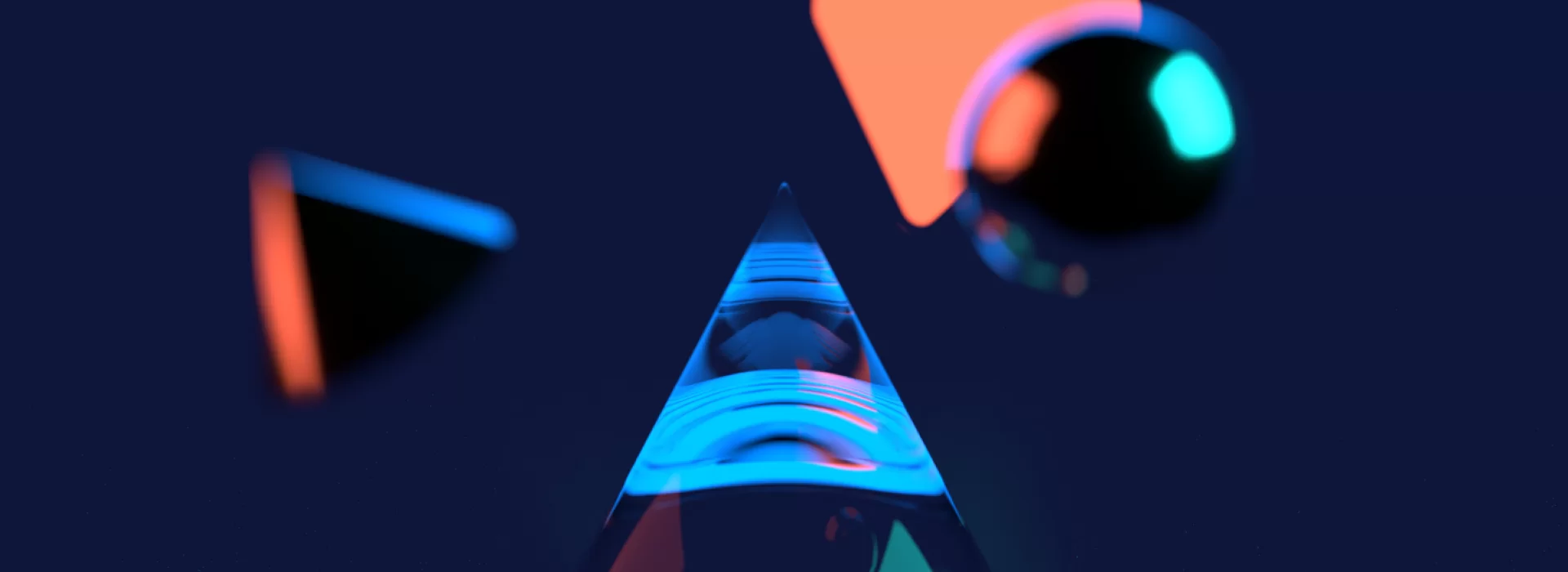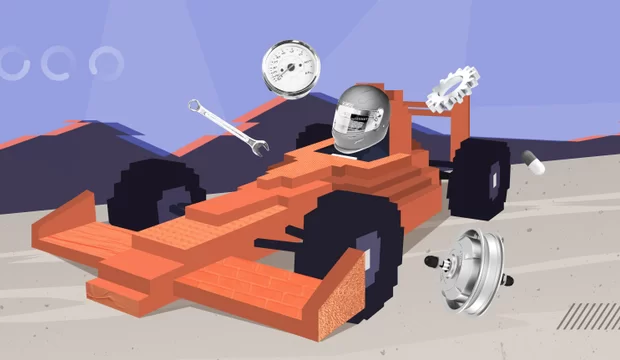Search engine optimization (SEO) is the process of auditing a website to rank higher in search engine results pages (SERPs) for relevant keywords. SEO is a critical component of any website's success, and Drupal provides a range of powerful tools and modules to help you optimize your website for search engines.
In this guide, we'll cover the key steps you can take to SEO a Drupal website, including guidelines on how to fill out meta tags for its pages and the SEO opportunities provided by Drupal.
Install and configure Drupal SEO modules
The first step in optimizing your Drupal website for search engines is to install and configure the right Drupal SEO modules. Drupal provides a range of powerful modules to help you optimize your website for search engines:
- Drupal SEO Checklist. This module provides a checklist of SEO tasks and recommendations for your Drupal website, helping you to stay on track and ensure that you've covered all of the important SEO bases.
- Drupal Metatag: This module allows you to define and manage meta tags for each page on your website. Meta tags are a critical component of on-page SEO, and this module makes it easy to create and manage them.
- Pathauto: This module automatically generates search engine-friendly URLs for your content, helping you to improve your website's visibility in search results.
Once you've installed these modules, you'll need to configure them to suit your specific needs. This may involve setting up custom URL patterns, defining meta tag templates, or configuring caching settings.

Define your SEO strategy
The next step in organizing SEO for your Drupal website is to define your SEO strategy. This involves identifying your target audience, conducting keyword research, and setting goals and metrics to measure the success of your SEO efforts.
- Identify your target audience. To create an effective SEO strategy, you need to understand your target audience and their needs. Consider factors such as age, gender, location, interests, and search habits when defining your target audience.
- Conduct keyword research. Keyword research is the process of identifying relevant keywords related to your website's content and target audience. Use tools like Ahrefs or SEMrush to identify high-volume keywords related to your niche.
- Set goals and metrics. Determine the key performance indicators (KPIs) you'll use to measure the success of your SEO efforts. Common KPIs include organic traffic, keyword rankings, and conversion rates.
Optimize meta tags
Meta tags are a critical component of on-page SEO, and they play an important role in helping search engines understand the content and purpose of your website's pages. Here are the key meta tags you'll need to optimize:
- Title tags. The title tag is one of the most important on-page SEO elements, and it appears at the top of each page in search results. Use the Metatag module to set unique and descriptive titles for each page, incorporating the most relevant keyword (around 55-60 characters).
- Meta descriptions. The meta description appears below the title tag in search results and provides a brief summary of the page's content. Write compelling meta descriptions that accurately summarize the content of each page. Include relevant keywords and aim for a concise, persuasive description within the recommended character limit (around 150-160 characters).
- Meta keywords. While meta keywords no longer carry significant weight in search engine rankings, you can still include relevant keywords for reference purposes.
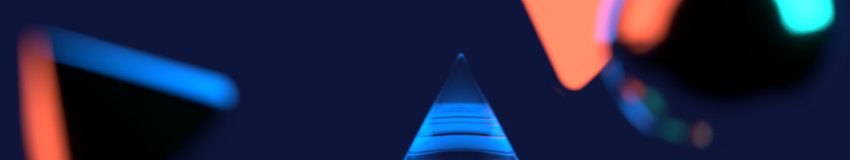
Configure clean URLs
Clean URLs are search engine-friendly URLs that are easy to read and understand. Drupal provides a powerful module called Pathauto that automatically generates clean and search engine-friendly URLs based on patterns you define. Here's how to configure clean URLs on your Drupal website:
- Enable the Pathauto module. Go to Modules in the Drupal administration panel and enable the Pathauto module.
- Configure URL patterns. Once the module is enabled, you can define URL patterns for different types of content. For example, you might want to use the pattern "/[node:title]" for blog posts, resulting in URLs like "/my-article-title." Customize the patterns to create meaningful and readable URLs that incorporate relevant keywords.
Optimize content
Content optimization is a crucial aspect of SEO. It involves incorporating relevant keywords and optimizing various elements of your content to make it more appealing to search engines. Here are some key steps to optimize your content:
- Keyword placement. Incorporate your target keywords naturally throughout your content. Include them in headings, subheadings, and body text. Aim for a good keyword density without overusing or "stuffing" keywords.
- Image optimization. When using images on your Drupal website, optimize them for SEO. Use descriptive filenames and alt tags that contain relevant keywords. Compress images to reduce file size and improve page loading speed (I use Compressor.io for that).
- Internal linking. Create a logical internal linking structure within your website. Link related pages using keyword-rich anchor text. Internal linking helps search engines understand the relationships between your content and improves user navigation.
ALSO: We have a website audit checklist for beginners covering content, lead generation, design and UX, and website maintenance.
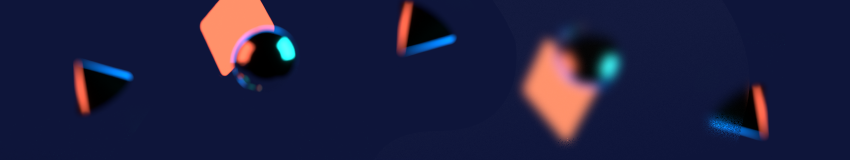
Improve site performance
Site performance is a crucial factor in SEO. A fast-loading website provides a better user experience and can positively impact search engine rankings. Here are some steps to improve site performance on your Drupal website:
- Enable caching. Drupal offers caching mechanisms to improve website performance. Enable caching modules such as Internal Page Cache or Boost to reduce server load and improve page load times.
- Optimize images. Compress and resize images to reduce their file size without compromising quality. Use image optimization modules like ImageAPI Optimize or ImageOptim to automate this process.
- Minify CSS and JavaScript. Minifying and combining CSS and JavaScript files reduces their file size and the number of requests made to the server. Drupal modules like AdvAgg or external tools can help you achieve this.
ALSO: For more info check out our guide on How to improve site performance + 96 optimization tools inside.
Monitor and analyze
To ensure your SEO efforts are effective, it's important to monitor and analyze your website's performance regularly. Here are some essential steps to monitor and analyze your Drupal website:
- Install Google Analytics. Integrate Google Analytics with your Drupal website to track important metrics such as traffic sources, user behavior, and conversions. Analyzing this data can help you make informed decisions about your SEO strategy.
- Use SEO tools. Leverage tools like Google Search Console or Bing Webmaster Tools to monitor website performance, crawl errors, and keyword rankings. These tools provide insights into how search engines perceive and index your website. Adjust your SEO strategy based on the data you gather.
Remember, SEO is an ongoing process. Stay up to date with the latest SEO best practices, algorithm updates, and Drupal module updates to ensure your website remains optimized for search engines.
By following these steps and utilizing the SEO opportunities provided by Drupal, you can effectively organize and optimize your Drupal website for better search engine visibility and higher rankings in SERPs.